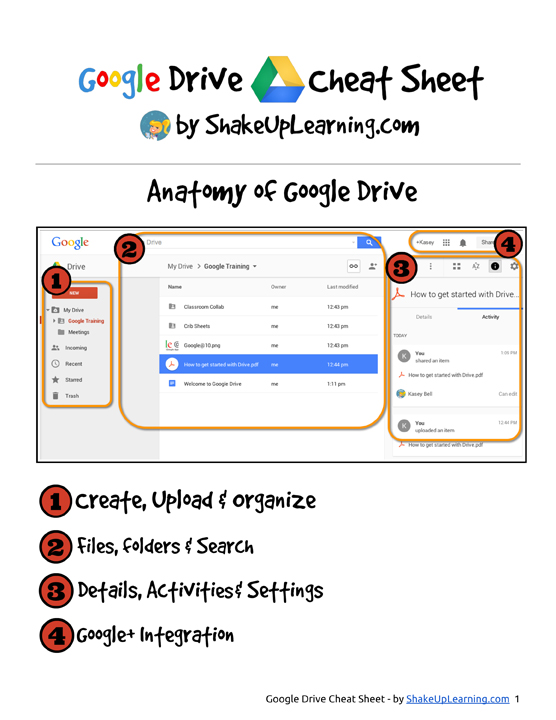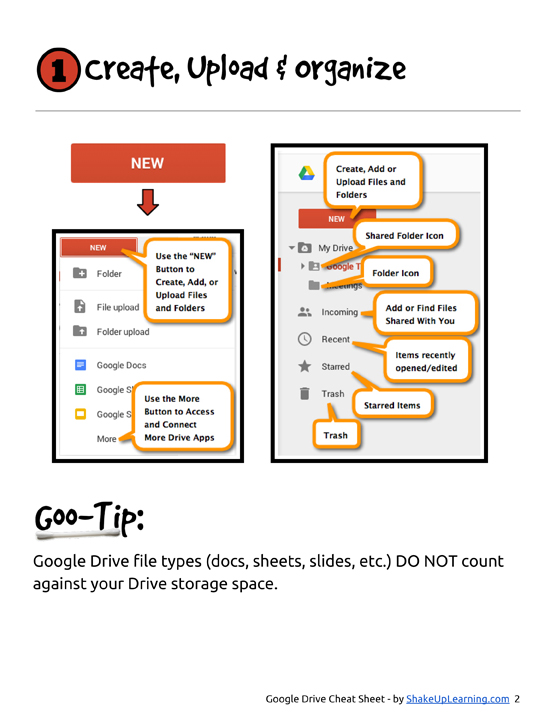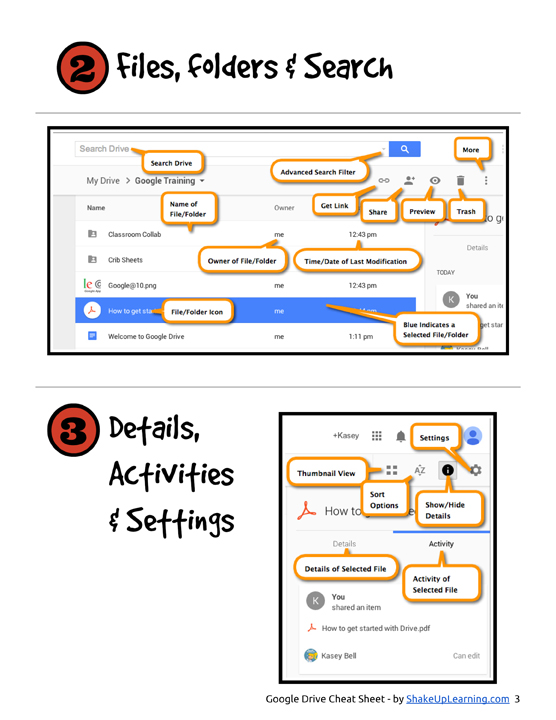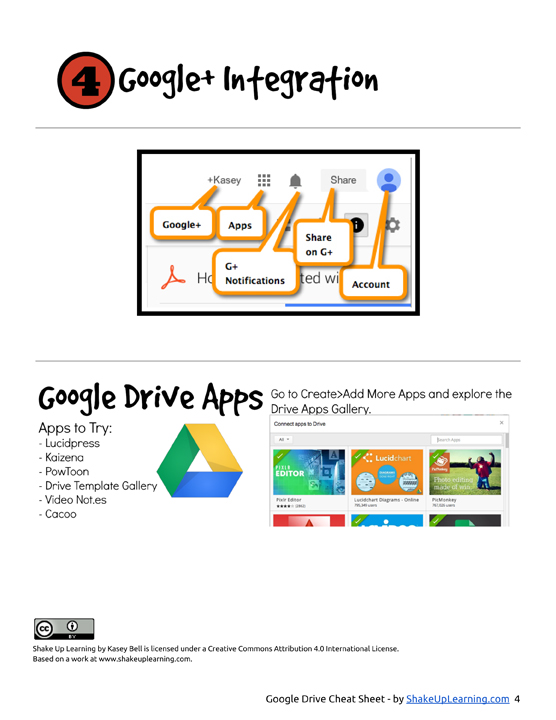- BOOKS & MEDIA
- Books and eBooks
- Streaming media
- GUIDES & TUTORIALS
- All research guides
- Guides by subject
- Guides by special topic
- Video tutorials
Service Alert
It's easy. Just go to http://drive.google.com.
Sign in with your Google account username and password.
OR create a Google account by clicking on "Get Started." You can use ANY email address; it doesn't have to be a Gmail account.
The Collaborations tab in your Canvas course an easy place to keep track of group projects, and also to set up collaboration easily without having to swap emails. You (and all your collaborators) will need a Google account in order to participate in any Google Docs collaborations. Instructions.

|
|
||
|
Alternative to Microsoft Word |
Alternative to Microsoft Excel |
Alternative to Microsoft PowerPoint |
Arguably one of the best (free) ways to collaborate from a distance, your Google Drive account will automatically save any content you create or edit using one of Google's alternatives to Microsoft Office tools above. Drive features include:
| blank | Documents | Spreadsheets | Slides |
| max. # of people you can invite to collaborate or view your doc* | 200 | 200 | 200 |
| max. # of people editing doc at the same time | 50 | 50 | 10 |
| chat | yes | yes | yes, in view presentation mode |
| limits |
1,024,000 characters |
4000,000 cells |
200 slides |
*You can make your Google Doc available to anyone by publishing it, without having to specifically invite people to view it.